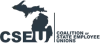Defend Your Rights: Authorize Your Membership Today
State employees can go online to join their union by clicking the button below and visiting the HR Self Service Portal

Navigating the HR Self-Service Online Portal
After logging in, go to search bar, located in the upper right-hand corner, type DUES. Where you see “opt into one of the deduction codes listed below” Then select your bargaining unit code
Problems Logging In?
New Employees: Login information is mailed to the home address on file or can be emailed if you have a valid State of Michigan email address. If you do not receive login information within two weeks of your hire date, email HRMN Central Security at HRMN-Central-Security@michigan.gov
Temporary Pin: Employees that have not completed their security questionnaire will receive a temporary pin number. Once your security questionnaire is complete, you will receive a new password.